Web Check-In for Indigo Flight: A Convenient Guide for Travelers
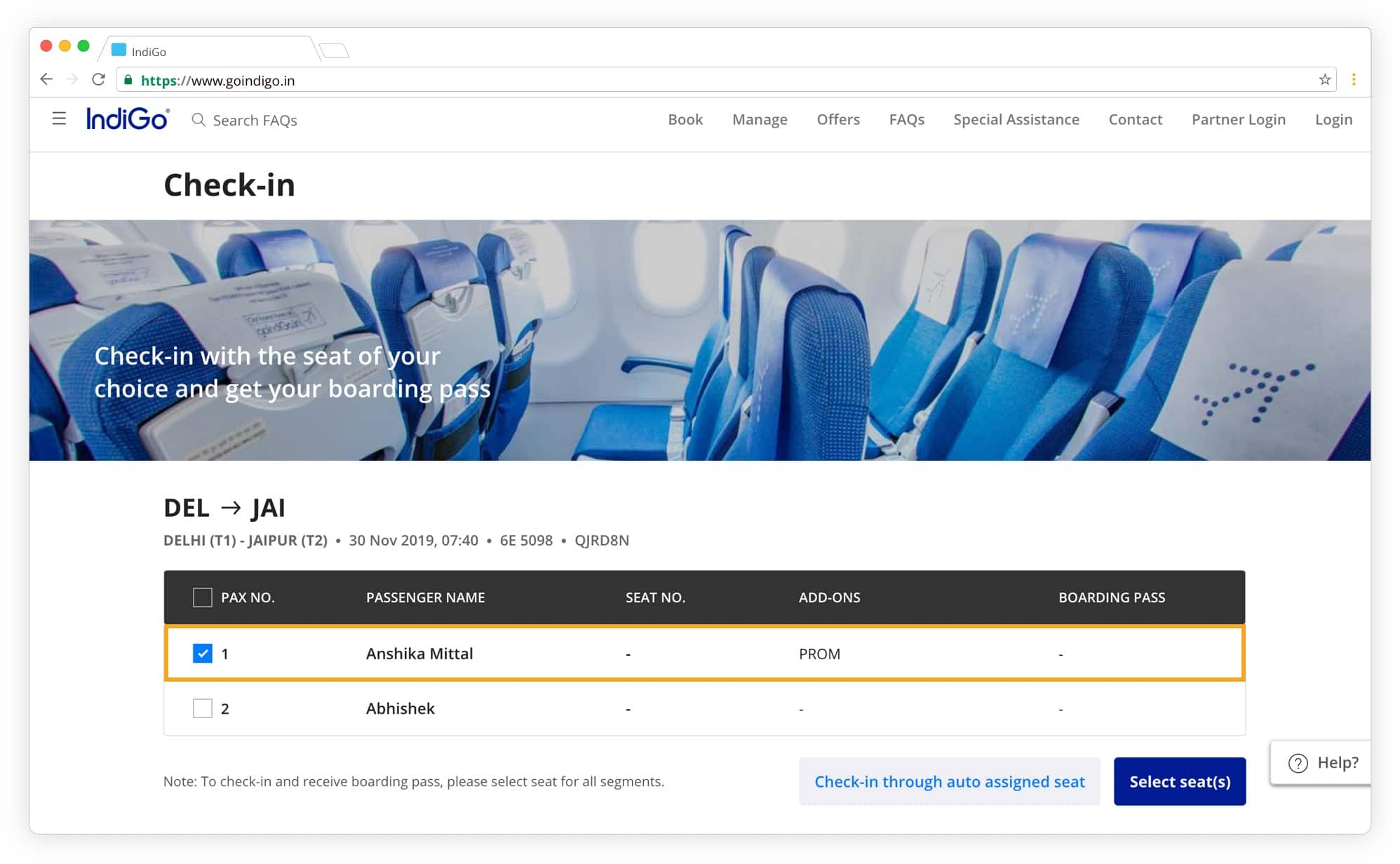
Introduction
Traveling by air has become an integral part of our lives, and airlines are continually striving to enhance the travel experience for their passengers. One such innovation that has revolutionized air travel is web check-in. In this article, we will delve into the world of web check-in for Indigo flights, one of India’s leading airlines. We will explore the benefits, steps, and frequently asked questions regarding web check-in, making your journey smoother and more enjoyable.
Table of Contents
- What is Web Check-In?
- Understanding the concept
- Advantages of web check-in
- Web Check-In with Indigo: Step-by-Step Guide
- Accessing the Indigo website or app
- Entering your booking details
- Selecting your preferred seat
- Confirming your check-in
- The Perks of Web Check-In
- Faster check-in process
- Seat selection options
- Avoiding long queues at the airport
- Things to Remember
- Check-in time window
- Necessary travel documents
- Baggage guidelines
- Web Check-In vs. Airport Check-In
- Pros and cons of each method
- Frequently Asked Questions
What is Web Check-In?
Web check-in is an online service provided by airlines that allows passengers to check-in for their flights via the internet. It is a convenient alternative to traditional airport check-in, enabling travelers to complete the check-in process from the comfort of their homes or on-the-go.
Understanding the concept
With web check-in, passengers can enter their booking details on the airline’s website or mobile app, select their preferred seats, and receive a boarding pass electronically. This digital boarding pass can be saved on their devices or printed, saving time and paper.
Advantages of web check-in
Web check-in offers numerous benefits, making it a popular choice among travelers. Firstly, it saves time and reduces the hassle of standing in long queues at the airport. Additionally, passengers can secure their preferred seats in advance, ensuring a comfortable journey. Moreover, web check-in provides the flexibility to check-in anytime within a specified window before the flight departure.
Web Check-In with Indigo: Step-by-Step Guide
To make the web check-in process for Indigo flights smooth and seamless, follow these easy steps:
- Accessing the Indigo website or app:Open your web browser or launch the Indigo mobile app. Navigate to the web check-in section, which is usually prominently displayed on the homepage or in the app’s menu.
- Entering your booking details:Provide your booking reference number or PNR, along with your last name, as mentioned in your ticket. These details will authenticate your booking and enable the check-in process.
- Selecting your preferred seat:Once your booking is verified, you can choose your desired seat from the available options. Indigo offers a range of seating choices, including window seats, aisle seats, and more, subject to availability.
- Confirming your check-in:After selecting your seat, review the details, and click on the “Confirm Check-In” button. Your boarding pass will be generated and sent to your registered email address or mobile number.
The Perks of Web Check-In

Faster check-in process
Web check-in eliminates the need to stand in long queues at the airport, allowing you to save precious time. With just a few clicks, you can complete the check-in process and be ready for your flight in no time.
Seat selection options
Indigo offers passengers the freedom to choose their seats in advance. Whether you prefer a window seat to enjoy the view or an aisle seat for easy access, web check-in allows you to make the choice that suits your preferences.
Avoiding long queues at the airport
Airport check-in counters can get crowded, especially during peak travel seasons. By opting for web check-in, you can bypass the lines and head directly to the security check and boarding gates, making your journey stress-free.
Things to Remember
Before proceeding with web check-in, keep these essential points in mind:
Check-in time window
The web check-in time window varies among airlines. For Indigo flights, the check-in window typically opens 48 hours before the scheduled departure time and closes 2 hours before the flight’s take-off.
Necessary travel documents
Ensure you have all the required travel documents, such as a valid ID proof, passport (for international travel), and visa (if applicable). The details provided during web check-in should match the information in your documents.
Baggage guidelines
Familiarize yourself with Indigo’s baggage policies to avoid any last-minute surprises. Check the allowed baggage weight and size limits to pack accordingly.
Web Check-In vs. Airport Check-In
Both web check-in and airport check-in have their merits and demerits.
Pros of Web Check-In:
- Convenience and time-saving
- Seat selection options
- Paperless boarding pass
Cons of Web Check-In:
- Limited check-in time window
- Dependency on internet connectivity
Pros of Airport Check-In:
- Assistance from airline staff
- No internet requirement
Cons of Airport Check-In:
- Longer queues
- Limited seat choices
Conclusion
Web check-in for Indigo flights is a game-changer, providing travelers with convenience, time-saving, and seat preferences. Embrace the digital transformation of air travel and make your journey more enjoyable. By following the simple steps outlined in this article, you can complete your web check-in effortlessly and soar to your destination with ease.
Frequently Asked Questions
- Can I choose any seat during web check-in?
- Yes, Indigo allows passengers to select from the available seats during web check-in.
- Is web check-in available for all flights?
- Web check-in is available for most domestic and international flights operated by Indigo. However, some flights or certain categories of passengers may not be eligible for web check-in.
- Can I cancel my web check-in after completing the process?
- Yes, you can cancel your web check-in by contacting Indigo customer support. However, the option to cancel web check-in may be limited within a specific time frame before the flight departure.
- What if I forget to print my boarding pass after web check-in?
- If you forget to print your boarding pass, don’t worry. You can show your digital boarding pass on your mobile device at the airport security and boarding gates.
- Is web check-in available for group bookings?
- Yes, web check-in is available for group bookings. However, there might be certain restrictions and guidelines for group web check-ins, so it’s advisable to check with Indigo’s customer support for further information.
