How to Download Air India Ticket: A Step-by-Step Guide
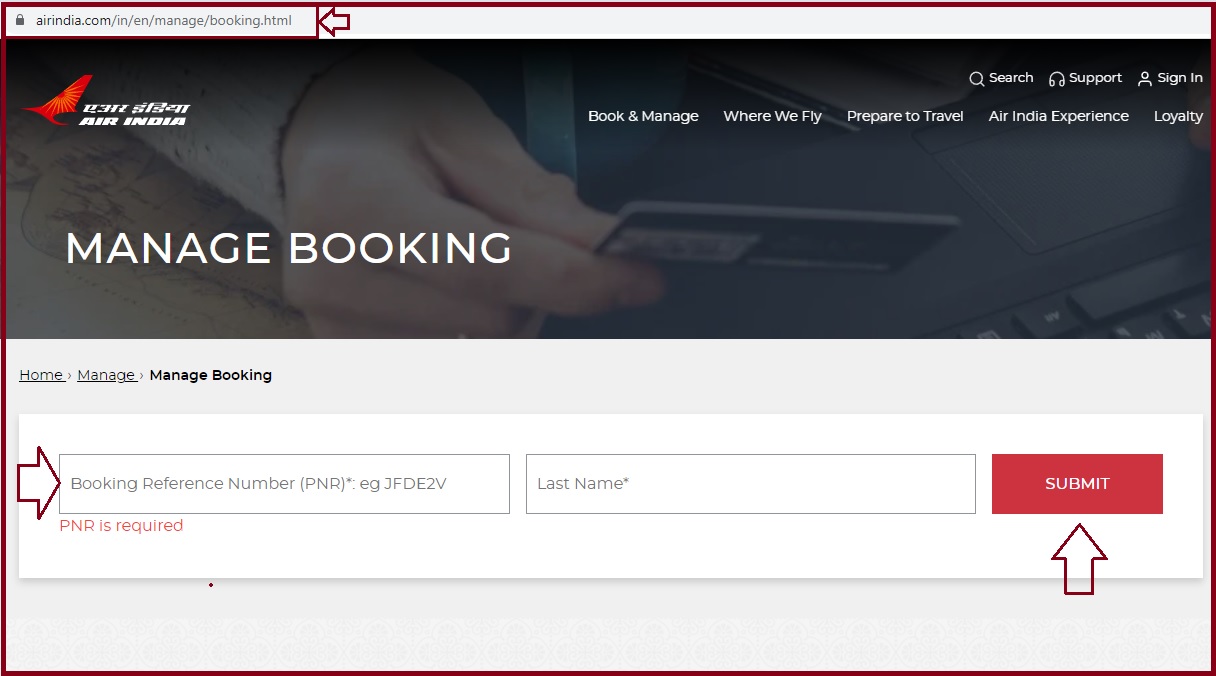
Introduction
Air travel has become an essential part of our lives, connecting us to distant places and cultures. Air India, the country’s flag carrier airline, offers a convenient and reliable service for both domestic and international travelers. If you’ve booked a flight with Air India and need to access your ticket, this article will guide you through the process of downloading your Air India ticket in a few simple steps.
Table of Contents
- Creating an Air India Account
- Logging In to Your Account
- Accessing Your Booking Details
- Downloading Your Ticket
- Saving and Printing Your Ticket
- Checking Additional Booking Information
- Managing Your Booking
- Applying for Modifications
- Cancellation and Refund Policies
- Contacting Air India Support
- Benefits of Using the Air India Website
- Frequently Asked Questions (FAQs)
Creating an Air India Account
To download your Air India ticket, you’ll need to have an Air India account. If you haven’t already created one, visit the official Air India website and click on the “Sign Up” or “Register” button. Fill in your personal details, including your name, email address, and contact number, and create a strong password for your account.
Logging In to Your Account
Once you’ve successfully registered, you can log in to your Air India account using your registered email address and password. This will give you access to various features, including managing your bookings, checking flight status, and downloading your ticket.
Accessing Your Booking Details
After logging in, navigate to the “My Bookings” section on the website. Here, you’ll find a list of all your booked flights. Locate the specific flight for which you want to download the ticket and click on it to access the booking details.
Downloading Your Ticket
In the booking details section, you’ll find an option to download your ticket. Click on the “Download Ticket” button, and the ticket will be saved to your device in PDF format. Ensure you have a PDF reader installed to view and print the ticket.
Saving and Printing Your Ticket
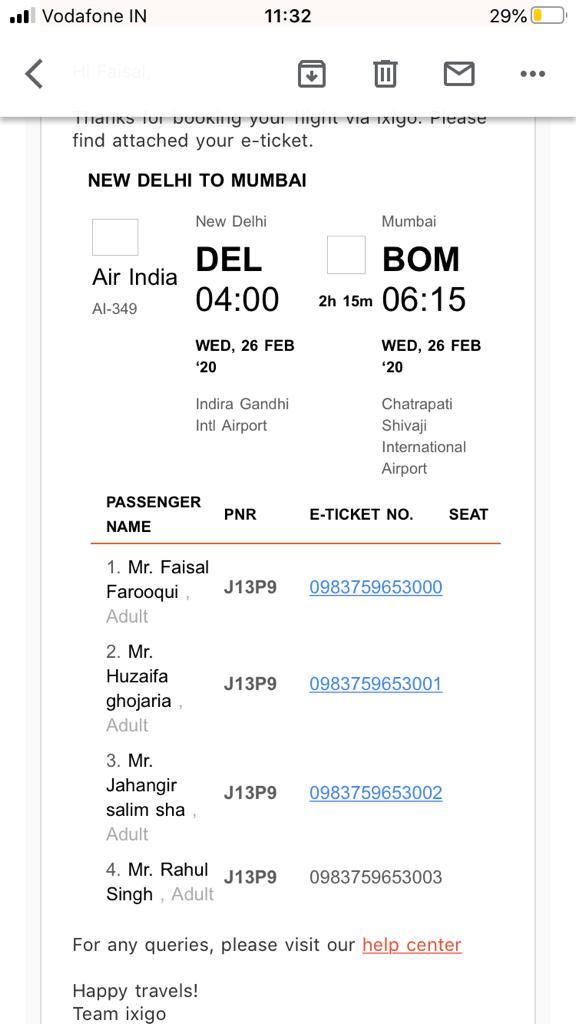
Once the ticket is downloaded, it’s essential to save it in a secure location on your device. Additionally, consider taking a printout of the ticket. While most airports accept e-tickets on your mobile device, having a physical copy can serve as a backup and provide peace of mind.
Checking Additional Booking Information
Along with your ticket, the booking details section will display essential information such as your flight’s departure and arrival times, terminal information, baggage allowance, and any in-flight services you may have requested. Review this information carefully to avoid any last-minute surprises during your travel.
Managing Your Booking
The Air India website also allows you to manage your booking. If you need to change your travel dates, upgrade your seat, or add special services, you can do so conveniently through the “Manage Booking” feature. Be aware that some modifications may incur additional charges, depending on Air India’s policies.
Applying for Modifications
If your travel plans change after booking your ticket, it’s essential to act promptly. Air India has specific guidelines regarding modifications and changes to bookings. Depending on your ticket type and fare class, you may be eligible for changes with or without penalties. Review the terms and conditions associated with your ticket carefully.
Cancellation and Refund Policies
In unfortunate situations where you need to cancel your trip, familiarize yourself with Air India’s cancellation and refund policies. Depending on the fare type and how close to the departure date you cancel, you may be eligible for a partial or full refund. Again, carefully read the terms and conditions and contact Air India support if you need assistance.
Contacting Air India Support
If you encounter any issues during the ticket download process, managing your booking, or need general assistance, Air India’s customer support is ready to help. You can reach them through their website, email, or the provided customer support phone numbers. Their dedicated team will be happy to assist you with any queries or concerns.
Benefits of Using the Air India Website
Downloading your Air India ticket through the official website offers several benefits. It provides a user-friendly interface, giving you easy access to all your booking details and allowing you to make modifications or cancellations from the comfort of your home. Additionally, the website often offers exclusive deals and promotions for online bookings, making it a cost-effective option.
Conclusion
In conclusion, downloading your Air India ticket is a straightforward process that requires an Air India account and a few clicks on their official website. Having access to your ticket and booking details electronically adds convenience and efficiency to your travel experience. Remember to manage your booking carefully and be aware of Air India’s modification, cancellation, and refund policies.
Frequently Asked Questions (FAQs)
- Can I download my Air India ticket without creating an account?
- No, you need to create an Air India account to access and download your ticket.
- What if I forget my Air India account password?
- You can use the “Forgot Password” option on the login page to reset your password.
- Is it necessary to print my downloaded ticket?
- While e-tickets are generally accepted, carrying a printed ticket can serve as a backup.
- Can I make changes to my booking after downloading the ticket?
- Yes, you can make modifications through the “Manage Booking” feature, subject to Air India’s policies.
- What should I do if I encounter issues while downloading my ticket?
- In case of any issues, you can contact Air India’s customer support for assistance.
