How Easy Air India Web Check-In: Step by Step for Upcoming Flights

Are you planning to travel with Air India? The airline offers a convenient and user-friendly air india web check-in service that allows passengers to save time at the airport. In this article, we will guide you through the step-by-step process of using Air India’s web check-in facility for your upcoming flights. From understanding the benefits to completing the check-in online, we’ve got you covered. Let’s dive in!
The Advantages of Air India Web Check-In
Air India’s web check-in facility brings numerous benefits to passengers. By checking in online, you can avoid long queues at the airport and save valuable time. Additionally, web check-in enables you to select your preferred seats in advance, ensuring a comfortable journey. Let’s move on to the step-by-step process of using this convenient service.
Step 1: Accessing the Air India Web Check-In Portal
To begin, open your preferred web browser and visit the Air India website. Look for the “Web Check-In” option on the homepage or the navigation menu. Click on it to proceed to the web check-in portal.
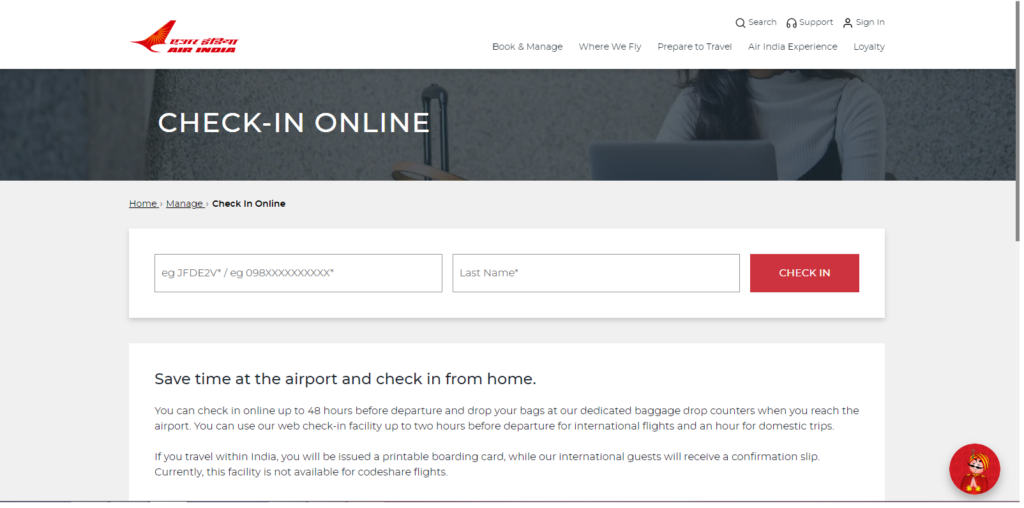
Step 2: Enter Booking Details
In this step, you will be required to enter your booking details. Provide the necessary information, including your booking reference number and the last name of the passenger. Ensure accuracy while entering the details to avoid any issues.
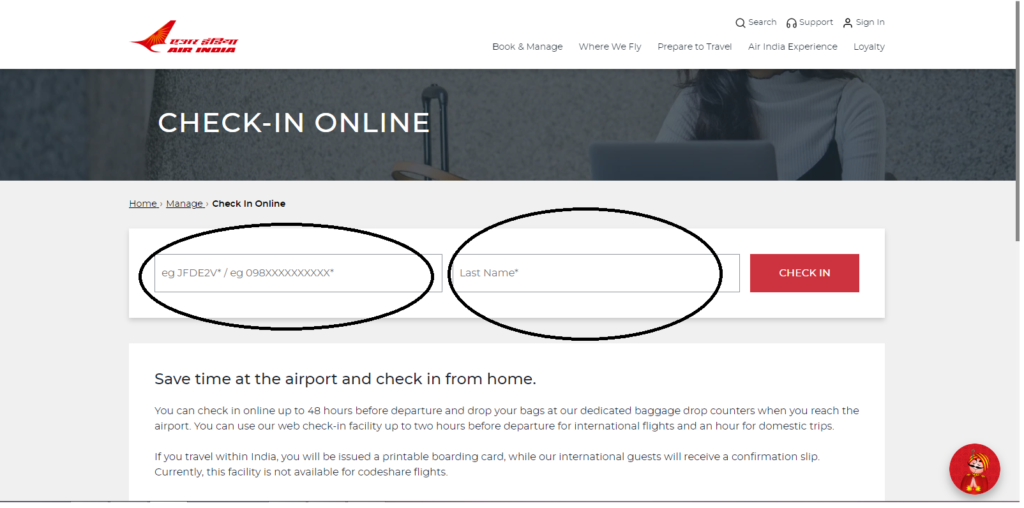
Step 3: Select Passengers and Seats
Once you have successfully entered your booking details, the web check-in portal will display a list of passengers associated with your booking. Select the passengers for whom you wish to complete the check-in process. Afterward, you will be prompted to choose your preferred seats from the available options.

Step 4: Review and Confirm
After selecting the passengers and seats, carefully review the provided information to ensure accuracy. Take a moment to double-check the names, flight details, and seat assignments. If everything appears correct, proceed to confirm your web check-in.

Step 5: Obtain Your Boarding Pass
Upon successful completion of the web check-in process, Air India will generate your boarding pass. You can either choose to receive it via email or download it directly from the web check-in portal. Make sure to keep a digital or printed copy of the boarding pass for easy access at the airport.
Step 6: Additional Information and Services
Alongside the boarding pass, Air India’s web check-in portal provides additional information and services. This includes information about baggage allowances, travel restrictions, and other relevant details. Take a moment to familiarize yourself with this information before your journey.
Step 7: Baggage Drop-off (if applicable)
In some cases, if you have checked baggage, you may be required to drop it off at the dedicated baggage drop counter. Follow the airport signage to locate the correct counter for baggage drop-off. Present your identification and boarding pass to the staff, who will assist you further.
Step 8: Arrival at the Airport
Arrive at the airport well in advance of your flight’s departure time. Keep your boarding pass and identification documents readily available for security checks. Proceed to the designated boarding gate according to the instructions provided on your boarding pass.

Click Here to Visit Official Website and Web-Check In
Compare and Book the Cheap Air Fare from Here
Conclusion
Congratulations! You have successfully completed the web check-in process for your Air India flight. By utilizing this convenient service, you can save time, choose your preferred seats, and enjoy a hassle-free travel experience. Remember to keep your boarding pass and identification documents secure throughout your journey.
FAQs (Frequently Asked Questions)
1. Can I use web check-in for all Air India flights?
Yes, Air India offers web check-in services for both domestic and international flights.
2. What is the time window for web check-in?
Air India allows web check-in starting 48 hours before the scheduled departure time of your flight.
3. Can I select my preferred seat during web check-in?
Yes, you can select your preferred seat during the web check-in process, subject to availability.
4. Can I modify my web check-in details?
In most cases, Air India’s web check-in system allows passengers to modify their check-in details. However, specific restrictions may apply depending on the circumstances. It is advisable to contact Air India’s customer support for any necessary modifications.
5. Is web check-in available for international flights?
Yes, Air India’s web check-in facility is available for both domestic and international flights.

