Air India Booking Made Easy: Discover the Hidden Features of the Manage Booking Option
Introduction
When it comes to planning a trip, booking flights is often the first and most important step. Air India, one of the leading airlines in the country, offers a seamless booking experience through its user-friendly website. In addition to the convenience of booking, Air India provides an innovative feature called “Manage Booking,” which empowers travelers to take control of their reservations. In this article, we will explore the hidden features of Air India’s Manage Booking option, making your travel experience even more enjoyable and stress-free.
Table of Contents
- Understanding the Importance of Manage Booking
- Accessing the Manage Booking Option
- Modifying Flight Details
- Seat Selection and Upgrades
- Special Service Requests
- Managing Meal Preferences
- Flight Itinerary Changes
- Adding Extra Baggage
- Flight Cancellation and Refunds
- Checking Flight Status
- Contacting Customer Support
- Travel Alerts and Notifications
- Making Payments and Invoice Retrieval
- Travel Insurance and Visa Assistance
- Conclusion
- FAQs
Understanding the Importance of Manage Booking
The Manage Booking option is an essential tool that Air India provides to its passengers. It enables travelers to make changes and modifications to their flight reservations without the need to contact customer support or visit a physical ticketing office. This feature brings convenience and flexibility, allowing passengers to personalize their travel plans according to their preferences.
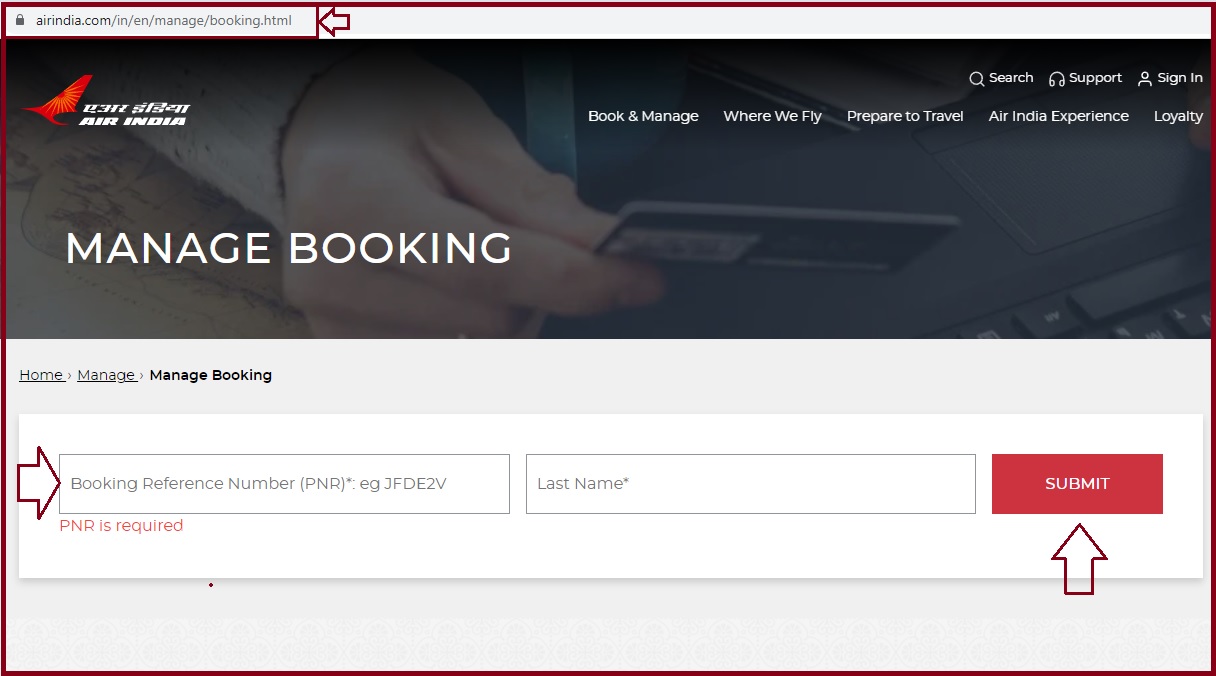
Accessing the Manage Booking Option
To access the Manage Booking option, follow these simple steps:
- Visit the Air India website.
- Navigate to the “Manage Booking” section.
- Enter your booking reference number and the last name of the primary traveler.
- Click on the “Manage Booking” button.
Modifying Flight Details
One of the most useful features of the Manage Booking option is the ability to modify flight details. Whether you need to change the date, time, or destination of your flight, this feature allows you to make these adjustments effortlessly. Simply select the desired changes, and the system will guide you through the process.
Seat Selection and Upgrades
Air India understands the importance of a comfortable journey, which is why the Manage Booking option also allows passengers to select their seats and explore upgrade options. You can choose your preferred seat from the available options and even upgrade to a higher class if desired. This feature ensures that you have a pleasant and tailored in-flight experience.
Special Service Requests
If you have any special requirements, such as wheelchair assistance or dietary restrictions, the Manage Booking option makes it easy to request these services in advance. Simply navigate to the appropriate section and provide the necessary details. Air India’s dedicated staff will ensure that your needs are met, making your journey smooth and hassle-free.
Managing Meal Preferences
Air India offers a wide range of meal options to cater to different tastes and dietary preferences. Through the Manage Booking option, you can specify your meal preferences, ensuring that you receive the meal of your choice during your flight. Whether you have specific dietary restrictions or simply want to enjoy a particular cuisine, this feature allows you to customize your dining experience.
Flight Itinerary Changes
Life is unpredictable, and travel plans may need to be altered at times. With the Manage Booking option, you can make changes to your flight itinerary with ease. Whether you need to add a layover, adjust the duration of your stay, or modify your return date, this feature provides you with the flexibility to manage your travel plans according to your needs.
Adding Extra Baggage
If you need to carry additional baggage beyond the standard allowance, the Manage Booking option allows you to add extra baggage conveniently. By selecting the appropriate option and specifying the weight and dimensions of your additional bags, you can pay for the extra baggage online. This saves time and effort at the airport, ensuring a smooth check-in process.
Flight Cancellation and Refunds
In case your travel plans change unexpectedly and you need to cancel your flight, the Manage Booking option simplifies the cancellation process. It enables you to initiate flight cancellations and request refunds directly through the website. Depending on the fare conditions, you may be eligible for a refund or a credit for future travel. The Manage Booking option ensures that you can handle flight cancellations efficiently and conveniently.
Click to Checking Flight Status
Staying informed about the status of your flight is crucial, especially if you want to avoid unnecessary waiting time at the airport. The Manage Booking option allows you to check the real-time status of your flight. You can stay updated on any schedule changes, delays, or cancellations, ensuring that you reach the airport at the right time and plan your journey accordingly.
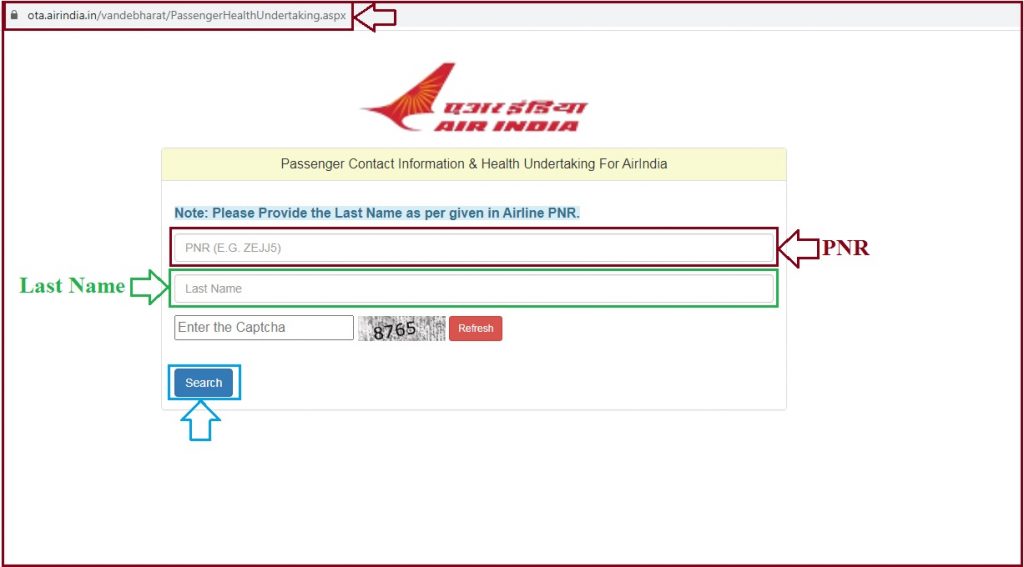
Contacting Customer Support
While the Manage Booking option offers self-service capabilities, Air India’s customer support team is always ready to assist you. If you encounter any difficulties or have specific queries regarding your booking, you can easily find the contact details of the customer support team within the Manage Booking section. Air India’s dedicated staff will provide you with the necessary guidance and support to address your concerns promptly.
Travel Alerts and Notifications
To ensure that you receive timely updates and notifications about your flight, the Manage Booking option allows you to set travel alerts. These alerts can be configured to notify you about flight status changes, gate information, and other important updates via email or SMS. By staying informed, you can adjust your plans accordingly and avoid any inconveniences during your journey.
Making Payments and Invoice Retrieval
The Manage Booking option also facilitates secure online payments for any additional services or fees. Whether you need to pay for extra baggage, upgrade your seat, or avail of any other services, the system provides a seamless payment process. Furthermore, the option to retrieve invoices for your bookings is also available, ensuring that you have all the necessary documentation for reimbursement or accounting purposes.
Travel Insurance and Visa Assistance
Air India recognizes the importance of travel insurance and visa assistance for international travelers. Through the Manage Booking option, you can explore and purchase travel insurance plans tailored to your needs. Additionally, if you require assistance with visa processing or have any visa-related queries, this feature provides the necessary information and guidance.

Conclusion
Air India’s Manage Booking option offers a wealth of hidden features that empower travelers to take control of their flight reservations. From modifying flight details to managing meal preferences, adding extra baggage, and accessing travel alerts, this tool enhances the overall travel experience. By leveraging the convenience and flexibility of the Manage Booking option, Air India passengers can personalize their journeys, ensuring a seamless and enjoyable trip from start to finish.
FAQs
- Can I modify my flight details using the Manage Booking option? Yes, the Manage Booking option allows you to modify various flight details, including the date, time, and destination of your flight.
- How can I select my seat or upgrade my class using the Manage Booking option? You can easily select your seat and explore upgrade options through the Manage Booking option on the Air India website.
- What should I do if I have special service requests for my flight? Air India’s Manage Booking option enables you to submit special service requests, such as wheelchair assistance or dietary restrictions, in advance.
- **Can I check the real-time status of my flight
